In today’s digital age, earning extra income online has become increasingly accessible. Various apps and platforms offer unique opportunities. They enable users to monetize their online activities.
One such platform is the CashKaro app. It is a leading cashback and coupon website in India. The app allows users to earn money effortlessly by shopping online.
Whether you’re looking to save on your everyday purchases or explore a new avenue for passive income, CashKaro offers a simple solution. It is powerful.
This article will guide you through everything you need to know about CashKaro—from its history and core features to how you can create an account, how to use Cashkaro app effectively, and even earn unlimited affiliate money without any investment.
If you’ve ever wondered how to make the most of your online shopping experience, this comprehensive guide will provide you with all the information you need to start earning with CashKaro today.

History of CashKaro
CashKaro was founded in 2013 by Swati and Rohan Bhargava. They are two entrepreneurs with a vision to revolutionize online shopping in India.
The platform was designed to provide users with cashback on their online purchases. This concept was new in the Indian market at the time.
The idea was simple. Users would shop through CashKaro at various partner retailers. In return, they would receive a portion of their purchase amount as cashback.
Milestones and Achievements
Since its inception, CashKaro has achieved several significant milestones.
It quickly grew to become one of India’s leading cashback and coupon websites. It partnered with over 1,500 retailers. These include giants like Amazon, Flipkart, and Myntra.
The platform has expanded its user base to millions. It offers cashback deals on a wide range of products and services. These range from electronics to travel bookings.
In 2015, CashKaro raised $3.8 million in Series A funding from Kalaari Capital, which helped fuel its growth.
Evolution of the CashKaro App
Recognizing the shift towards mobile shopping, CashKaro launched its mobile app in 2016. The app provided users with an even more convenient way to shop and earn cashback.
The app’s user-friendly interface, coupled with its robust features, quickly gained popularity among shoppers.
The evolution of the CashKaro app has been marked by continuous improvements. These include new features like price comparison and personalized deals. It has become a one-stop solution for smart shoppers.
What is CashKaro App?
The CashKaro app is a powerful tool. It allows users to earn cashback on their online purchases. Users just need to shop through the app at partner retailers.
The app aggregates deals, discounts, and cashback offers from various e-commerce platforms. This makes it easy for users to find the best deals.
Users can also earn extra cashback by sharing referral codes with friends and family.
Cashback and Coupons
One of the core features of the CashKaro app is its extensive range of cashback offers and discount coupons.
These offers are available across multiple categories, including fashion, electronics, travel, food delivery, and more.
Users can search for specific products or browse through categories to find deals that suit their needs.
The app also provides exclusive coupons that can be applied during checkout to save even more.
Affiliate Marketing Model
CashKaro operates on an affiliate marketing model. It earns commissions from partner retailers for driving traffic and sales to their websites.
A part of this commission is then shared with the user as cashback.
This win-win model benefits both the retailers, who get more customers, and the users, who save money on their purchases.
How to Create an Account on CashKaro App?
Step-by-Step Guide
Creating an account on the CashKaro app is a straightforward process. Here’s how you can do it:
- Download the App: Visit the Google Play Store or Apple App Store, search for “CashKaro,” and download the app.
- Install and Open: Once installed, open the app on your mobile device.
- Sign-Up Process: On the welcome screen, you’ll see an option to sign up. You can choose to register using your email address, phone number, or social media accounts like Facebook or Google.
- Fill in Details: Enter the required details, such as your name, email address, and password. Make sure to use a valid email address, as you’ll need to verify it later.
Verification
After filling in your details, CashKaro will send a verification link to your email.
Open your email inbox, find the email from CashKaro, and click on the verification link.
This step is crucial to activate your account. Once verified, your CashKaro account will be ready to use.
Setting Up Your Profile
After verification, you can set up your profile by adding additional details like your address, preferred payment method, and more.
This will make it easier to track your earnings and withdraw cashback.
How to Use CashKaro App?
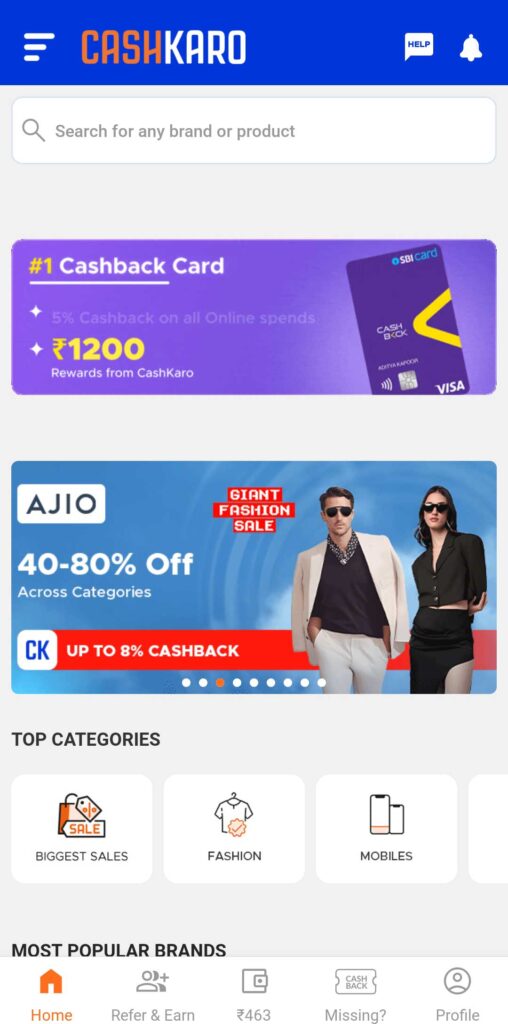
Navigating the Interface
The CashKaro app has a clean and intuitive interface designed to provide a seamless user experience.
The home screen displays the latest and most popular deals. The menu allows you to access different sections like “Categories,” “My Earnings,” “Refer & Earn,” and “Profile.”
Finding Deals and Coupons
To find deals and coupons, you can either use the search bar at the top. Alternatively, you can browse through the various categories listed on the app.
Each category contains a list of retailers and the cashback or coupon offers available with them.
For example, if you’re looking to buy electronics, you can browse the “Electronics” category to find relevant deals.
Making Purchases
Once you’ve found a deal that interests you, click on it to view the details.
The app will redirect you to the retailer’s website or app, where you can complete your purchase.
It’s important to ensure that you complete the purchase in the same session to ensure that your cashback is tracked.
Tracking Cashback
After making a purchase, you can track your cashback under the “My Earnings” section of the app.
The cashback may take a few hours or days to appear, depending on the retailer’s policies.
Once the cashback is confirmed, it will be added to your CashKaro account balance.
Is CashKaro App Real or Fake?
Legitimacy of CashKaro
CashKaro is a legitimate platform with a strong track record in the Indian market.
It has been featured in various reputable media outlets. These include The Times of India, NDTV, and Your Story. All have attested to its credibility.
The app has millions of users who have successfully earned cashback on their purchases.
User Reviews and Testimonials
CashKaro has received positive reviews from users on platforms like Google Play Store and Apple App Store.
Users often praise the app for its ease of use, the variety of deals available, and the reliable cashback payouts.
Additionally, testimonials on the CashKaro website highlight the app’s effectiveness in helping users save money.
Company Transparency
CashKaro is transparent about its operations, providing detailed information on how cashback is tracked and paid out.
The company also offers customer support to address any issues or concerns users may have.
This level of transparency helps build trust and ensures that users feel confident in using the app.
How CashKaro App Works?
Affiliate Marketing Explained
CashKaro’s business model is based on affiliate marketing.
A user clicks on a deal or coupon on the CashKaro app. They make a purchase from a partner retailer. CashKaro earns a commission from that retailer.
This commission is then shared with the user in the form of cashback.
Revenue Model
The revenue model is simple yet effective. CashKaro partners with a wide range of retailers who pay them a commission for each sale generated through their platform.
CashKaro keeps a portion of this commission and passes the rest on to the user.
This model allows CashKaro to offer attractive cashback rates while maintaining a profitable business.
Backend Process
The backend process involves tracking user activity through cookies and affiliate links.
When you click on a deal, a unique affiliate link is generated, which tracks your purchase.
Once the purchase is confirmed, the retailer notifies CashKaro, and the cashback is credited to your account.
The entire process is automated, ensuring accuracy and efficiency.
How to Earn Unlimited Money from CashKaro App Without Any Investment?
Maximizing Cashback
To maximize your earnings on CashKaro, it’s essential to stay updated on the latest deals and offers.
Regularly check the app for special promotions, cashback boosts, and seasonal sales.
By planning your purchases around these offers, you can significantly increase your cashback earnings.
Referral Program
CashKaro’s referral program is another excellent way to earn money without any investment.
You can refer friends and family to join CashKaro using your unique referral code.
When they sign up and start using the app, you’ll earn a percentage of their cashback as a bonus.
The more people you refer, the more you can earn.
Special Promotions and Offers
CashKaro frequently runs special promotions and contests where users can win additional cashback or prizes.
Participating in these events can boost your earnings.
For example, during festival seasons, CashKaro may offer double cashback on certain purchases, giving you more opportunities to earn.
Content Creation
If you have a blog or active social media presence, you can create content that promotes CashKaro links.
By sharing deals, writing reviews, or creating how-to guides, you can encourage your audience to use your referral links. This will generate more cashback for you.
Also Read
How To Earn Money from Moj Lite?
How To Earn Unlimited Money from Rumble?
How To Get Unlimited Money from FlipKart Super Money?
How to Transfer Money from CashKaro App to Bank Account?
Cashback Withdrawal Process
Transferring your cashback from CashKaro to your bank account is a simple process. Here’s how to do it:
- Go to My Earnings: Open the CashKaro app and navigate to the “My Earnings” section.
- Check Your Balance: Ensure that you have a minimum balance that meets the withdrawal threshold.
- Request Withdrawal: Click on the “Request Payment” button and choose your preferred payment method (bank transfer, gift vouchers, etc.).
- Enter Details: Provide your bank account details, including the account number, IFSC code, and account holder’s name.
- Confirm: Review the details and confirm the withdrawal request.
Minimum Payout Requirements
CashKaro typically has a minimum payout threshold that users must meet before they can withdraw their cashback.
This threshold may vary depending on the payment method chosen.
For example, the minimum withdrawal amount for a bank transfer might be ₹250.
Common Issues and Solutions
Sometimes, users may face issues during the withdrawal process, such as delays in payment or incorrect bank details.
In such cases, it’s advisable to contact CashKaro’s customer support for assistance.
Ensure that all your bank details are correct to avoid any errors during the transfer.
CashKaro Referral Code
How Referral Codes Work?
CashKaro’s referral program allows users to earn additional cashback by inviting others to join the app.
Each user is given a unique referral code, which they can share with friends and family.
When someone signs up using your referral code, they get a bonus. You earn a percentage of their cashback for a lifetime.
Using and Sharing Referral Codes
To use a referral code, new users need to enter the code during the sign-up process.
To share your referral code, you can use social media platforms, messaging apps, or even word-of-mouth. The more people you refer, the more you can earn.
Benefits of Referrals
Referrals are a win-win situation for both parties.
The new user gets a sign-up bonus. The referrer earns a commission on all future cashback earned by the referee.
This system encourages users to spread the word about CashKaro, thereby increasing the app’s user base and everyone’s earnings.
Alternatives to CashKaro App
Top Competitors
While CashKaro is one of the most popular cashback apps in India, there are other alternatives worth considering. Some of the top competitors include:
- CouponDunia: Offers cashback and discount coupons for a wide range of retailers.
- EarnKaro: EarnKaro provides link of any product of Amazon, Flipkart or other shopping app by pasting and sharing.
- GoPaisa: Similar to CashKaro, GoPaisa provides cashback on online purchases and has a user-friendly app.
- LafaLafa: A newer player in the market. LafaLafa offers cashback and coupons. It focuses on simplicity and ease of use.
Comparative Analysis
When comparing CashKaro to its competitors, it’s essential to consider several factors. These include cashback rates, the number of retailers, ease of use, and customer support.
CashKaro offers competitive cashback rates and a wide selection of retailers. However, some users might prefer the interface or additional features provided by alternatives like GoPaisa.
Why Choose CashKaro
Despite the competition, CashKaro stands out. This is due to its extensive network of partner retailers. It has reliable cashback tracking and a strong referral program.
Its long-standing reputation and transparent operations make it a preferred choice for many users.
Additionally, the continuous updates and improvements to the app ensure that it remains a leader in the cashback industry.
FAQs
- What is the minimum withdrawal amount on CashKaro?
- The minimum withdrawal amount on CashKaro varies depending on the payment method. For bank transfers, it is typically ₹250. For gift vouchers, the threshold may be different.
- How long does it take to receive cashback in my CashKaro account?
- Cashback tracking usually takes a few hours to a few days, depending on the retailer. Once confirmed, the cashback is credited to your CashKaro account, which can take 4-12 weeks.
- Is it safe to use CashKaro for online shopping?
- Yes, CashKaro is a legitimate and secure platform. It redirects you to the retailer’s official website for purchases, ensuring that your transactions are safe.
- Can I use multiple coupons on a single purchase through CashKaro?
- This depends on the retailer’s policies. Some retailers allow the use of multiple coupons, while others may restrict you to one coupon per purchase.
- How can I check the status of my cashback?
- You can check the status of your cashback by visiting the “My Earnings” section in the CashKaro app. Here, you can see all your transactions, including pending, confirmed, and paid cashback.
- Does CashKaro charge any fees for using the app?
- No, CashKaro does not charge any fees for using the app. It is entirely free for users to sign up, browse deals, and earn cashback.
Conclusion
CashKaro is more than just a cashback app—it’s a gateway to smarter shopping and effortless earnings. With its user-friendly platform and diverse opportunities to save and make money, CashKaro offers something for everyone. Whether you’re just looking to earn a bit of extra cash. Or you are exploring new ways to generate passive income. CashKaro makes it easy. CashKaro is also rewarding. Start using the app today and take advantage of the benefits it brings to your online shopping experience.
Thanks for reading our article How to Use CashKaro App. Don’t forget to comment.


You are a very clever person!
How I’m?