In today’s digital age, smartphones have become essential tools in our daily lives, storing everything from important documents to precious memories.
However, as we continue to accumulate more apps, photos, and files, our phone’s storage can quickly become cluttered and inefficient.
This comprehensive guide will help you understand the best way to clean phone storage, ensuring that your device runs smoothly and efficiently.
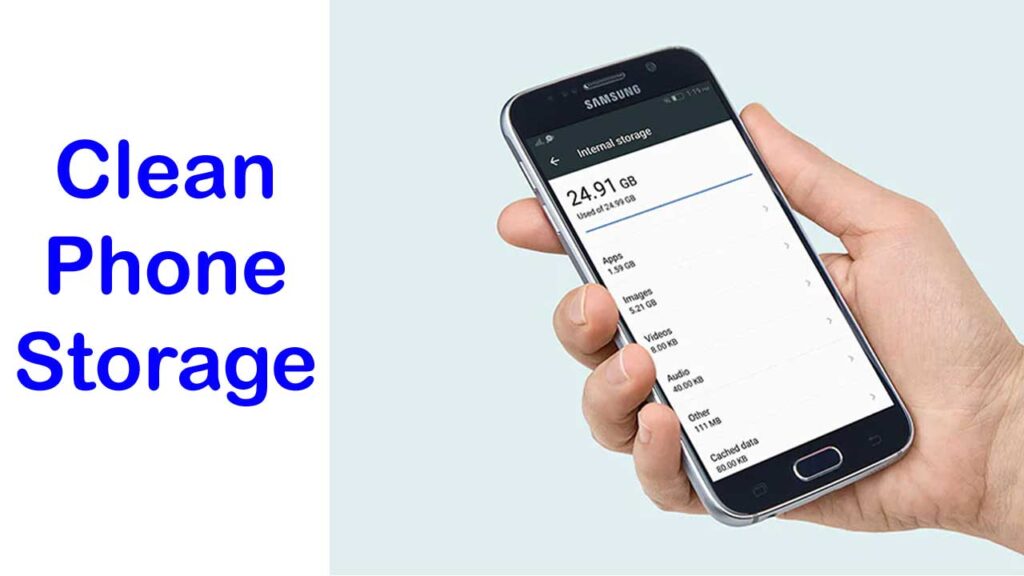
Understanding Phone Storage
Types of Storage
Modern smartphones typically come with two types of storage: internal storage and external storage (like SD cards). Internal storage is the built-in memory on your phone, where the operating system, apps, and system files are stored. External storage, if supported, is additional space that can be used to store media files, documents, and apps.
- Internal Storage: This is the primary storage space on your phone, ranging from 32GB to over 1TB. It’s where your operating system, apps, and system data are stored.
- External Storage: Optional SD cards can expand your storage capacity. They are mostly used for storing media files and documents.
Importance of Managing Storage
Efficient storage management is crucial for your phone’s performance. When your storage is nearly full, it can slow down your device, cause apps to crash, and even prevent you from taking new photos or downloading updates. Regularly cleaning your storage not only frees up space but also improves your phone’s speed and responsiveness.
Signs Your Phone Storage Needs Cleaning
Before diving into the cleaning process, it’s important to recognize the signs that your phone’s storage is becoming a problem. Common indicators include:
- Sluggish Performance: Apps take longer to load, and your phone feels slower overall.
- System Alerts: You receive notifications that your storage is nearly full.
- App Crashes: Applications, especially resource-intensive ones, crash more frequently.
- Inability to Update or Install Apps: You can’t download new apps or update existing ones due to insufficient space.
- Photo and Video Storage Issues: You’re unable to take new photos or videos because your storage is full.
Best Practices for Cleaning Phone Storage
1. Decluttering Apps
One of the easiest ways to free up space is by uninstalling apps you no longer use. Go through your apps and identify those that are outdated, rarely used, or have better alternatives.
- Evaluate Usage: Most phones allow you to see which apps you use the most and which ones have been inactive. Uninstall apps that haven’t been used in months.
- Lightweight Alternatives: Consider replacing heavy apps with lighter versions. For example, Facebook Lite or YouTube Go can significantly reduce storage use.
2. Clearing Cache and Temporary Files
Cached data is information stored by apps to speed up load times. Over time, these files can accumulate and take up significant space.
- Android Users: Go to Settings > Storage > Cached Data and clear the cache.
- iOS Users: You can’t clear cache for all apps at once, but you can go to Settings > General > iPhone Storage and see which apps take up the most space. Offload apps to clear cache without losing documents and data.
3. Managing Photos and Videos
Photos and videos are often the biggest space hogs on smartphones. Regularly reviewing and managing these files is essential.
- Delete Duplicates: Use apps or built-in features to find and delete duplicate photos.
- Transfer to Cloud Storage: Google Photos, iCloud, or Dropbox are great for storing photos and videos without taking up phone space.
- Compress Media Files: Reduce the file size of photos and videos without losing quality using apps like Photo Compress or Video Compressor.
4. Deleting Unnecessary Files
Over time, you may accumulate files that you no longer need, such as old downloads, outdated documents, and miscellaneous files.
- File Manager Apps: Use a file manager to browse through your phone’s storage and delete unnecessary files.
- Download Folders: Clear out your downloads folder regularly, as it often contains files you no longer need.
5. Utilizing Cloud Storage
Cloud storage is an excellent way to free up space on your device while still keeping your files accessible.
- Backup Regularly: Set up automatic backups for photos, videos, and important documents to cloud services like Google Drive or iCloud.
- Offload Files: Store files in the cloud and delete them from your phone. This ensures you can access them anytime without using up phone storage.
6. Delete Hidden Folder with PC
Deleting Hidden Folder is the best way to clean your phone storage without losing data. For this you have to follow these steps:-
- Connect your Phone with PC or Laptop using USB Cable.
- Open your Phone Internal or External Storage and see Hidden Folder which will be shown there like .trashBin, Android. Delete that and another unknown Folder Permanently.
- Now see your storage is free so much now. Enjoy.
Tools and Apps for Efficient Storage Management
Built-in Tools for iOS and Android
Both iOS and Android offer built-in tools to help you manage your storage.
- iOS: Use the “iPhone Storage” feature in Settings to see a breakdown of what’s taking up space. The “Offload Unused Apps” feature is also useful for automatically removing apps you don’t use.
- Android: Go to Settings > Storage to see how your storage is being used. The “Free Up Space” option can help you quickly remove unnecessary files.
Third-Party Apps
Several third-party apps can help you manage your storage more efficiently.
- Google Files (Android): A powerful tool for managing files, clearing cache, and deleting unused apps.
- CCleaner (Android and iOS): A well-known app for cleaning junk files, clearing cache, and optimizing storage.
- Photo Cleaner (iOS): This app helps you delete duplicate photos, compress images, and manage large videos.
Advanced Techniques for Managing Phone Storage
Factory Reset
A factory reset can be a last resort when your storage is severely cluttered, and your phone’s performance is suffering.
- Backup First: Before resetting, make sure to back up all your important data.
- How to Factory Reset: On iOS, go to Settings > General > Reset > Erase All Content and Settings. On Android, go to Settings > System > Reset > Factory Data Reset.
Custom ROMs and Rooting
For advanced users, installing custom ROMs or rooting your Android phone can offer more control over your storage.
- Custom ROMs: These are modified versions of Android that can be optimized for better performance and storage management.
- Rooting: Rooting your Android phone allows you to remove bloatware and system apps that you don’t need.
Partitioning SD Cards
If your phone supports external storage, you can partition your SD card to increase the efficiency of storage management.
- Apps Like Link2SD: This app allows you to move apps and their data to a second partition on your SD card, freeing up internal storage.
Also Read ChatGPT launched fastest Search Engine
How to Prevent Storage Issues in the Future
Regular Maintenance Tips
Consistently maintaining your phone’s storage is key to preventing issues down the road.
- Monthly Clean-Up: Set a reminder to go through your apps, files, and media at least once a month.
- Automatic Backups: Enable automatic backups for your photos, videos, and important files to cloud storage.
Automated Solutions
Several apps offer automated solutions to keep your storage in check.
- Google Photos’ Smart Storage: Automatically delete local copies of photos and videos that are already backed up in the cloud.
- iOS Offload Unused Apps: Automatically offloads apps that are not used regularly without deleting their data.
FAQs on Best Way to Clean Phone Storage
-
How can I clean my phone storage without deleting anything?
You can clean your phone storage without deleting anything by clearing cached data, offloading unused apps (which removes the app but keeps its data), transferring files to cloud storage, and compressing large photos and videos. Tools like Google Photos or iCloud can also help by backing up media and freeing up local storage.
-
What is the best way to manage storage on an Android phone?
The best way to manage storage on an Android phone is to regularly clear cached data, uninstall unused apps, delete duplicate or unnecessary files, and move large files like photos and videos to cloud storage. You can also use built-in tools like Google Files to help identify and clean up junk files.
-
How do I free up storage space on my iPhone?
To free up storage on an iPhone, you can offload unused apps, clear Safari’s cache, delete old messages, and move photos and videos to iCloud. Additionally, you can use the “Optimize Storage” feature in Photos to keep smaller, optimized versions of photos on your device while storing the full-resolution versions in iCloud.
-
What apps are best for cleaning phone storage?
Some of the best apps for cleaning phone storage include Google Files (Android), CCleaner (Android and iOS), and Photo Cleaner (iOS). These apps help by identifying large files, clearing cache, removing duplicates, and optimizing storage.
-
Why is my phone’s storage full even after deleting files?
Your phone’s storage might still be full even after deleting files due to cached data, residual files from uninstalled apps, or large system files. It’s also possible that your photos, videos, or apps are taking up more space than expected. Using a storage management tool to identify hidden space hogs can help.
-
How often should I clean my phone storage?
It’s recommended to clean your phone storage at least once a month. Regular maintenance helps prevent performance issues, ensures you have enough space for new apps and updates, and keeps your device running smoothly. You can set reminders or use automated tools to help with regular storage cleaning.
Conclusion
Cleaning your phone’s storage doesn’t have to be a daunting task. With regular maintenance and the right tools, you can ensure your device runs smoothly and efficiently. Whether you’re decluttering apps, managing media files, or utilizing cloud storage, these strategies will help you keep your phone’s storage in top condition. Remember, a clean phone is a fast phone, so take the time to clean up your storage today and enjoy a better mobile experience.
I think you have read the full article best way to clean phone storage. What you have learnt here don’t forget to comment and share. See you in next article.

