The Flipkart Super Money App has quickly become a popular choice for users looking to save money and earn rewards on their transactions. Also provide chance to win an iPhone.
This comprehensive guide will take you through the journey of the app’s history, its features, and how you can maximize your benefits from using it.

History of Flipkart Super Money App
The Flipkart Super Money App was officially launched in June 2024 as part of Flipkart’s expansion into the digital financial services sector.
Initially rolled out as a beta version to a limited audience, the app quickly gained popularity due to its seamless integration with the Flipkart ecosystem and its attractive cashback offers.
The development of the app was driven by the increasing demand for secure and efficient digital payment solutions in India, coupled with the growing trend of online shopping.
Flipkart, already a leader in the e-commerce space, saw an opportunity to enhance customer loyalty and engagement by offering a financial platform that not only facilitated transactions but also rewarded users for their activity.
The app was launched with a focus on user convenience, providing an easy-to-use interface that integrates UPI payments, savings options, and exclusive rewards.
Over time, additional features like instant pre-approved loans and high-interest savings were added, making it a comprehensive financial tool.
How to Create Flipkart Super Money Account?
Creating an account on the Flipkart Super Money App is your first step toward accessing a world of cashback rewards and financial benefits. Follow these steps to set up your account:
Step-by-Step Guide:
- Download the App: Visit the Google Play Store or Apple App Store and search for “Flipkart Super Money.” Download and install the app on your smartphone.
- Sign Up: Open the app and click on the ‘Sign Up’ button. You can sign up using your phone number or email address.
- Verify Your Identity: You will receive an OTP (One Time Password) on your registered mobile number or email. Enter the OTP to verify your identity.
- Set Up Your Profile: Fill in your personal details, including your name, date of birth, and address. Make sure the information is accurate as it will be used for verification and future transactions.
- Link Your Bank Account: To start using the app for financial transactions, link your bank account by providing your bank details. This will allow you to send and receive money via UPI.
- Set Up UPI PIN: You will need to create a UPI PIN, which will be used to authorize transactions. Ensure that your PIN is secure and easy to remember.
How to Use the Flipkart Super Money App?
Once your account is set up, it’s time to explore the various features of the Flipkart Super Money App. Here’s how to navigate the app and make the most of its offerings:
Navigating the Dashboard:
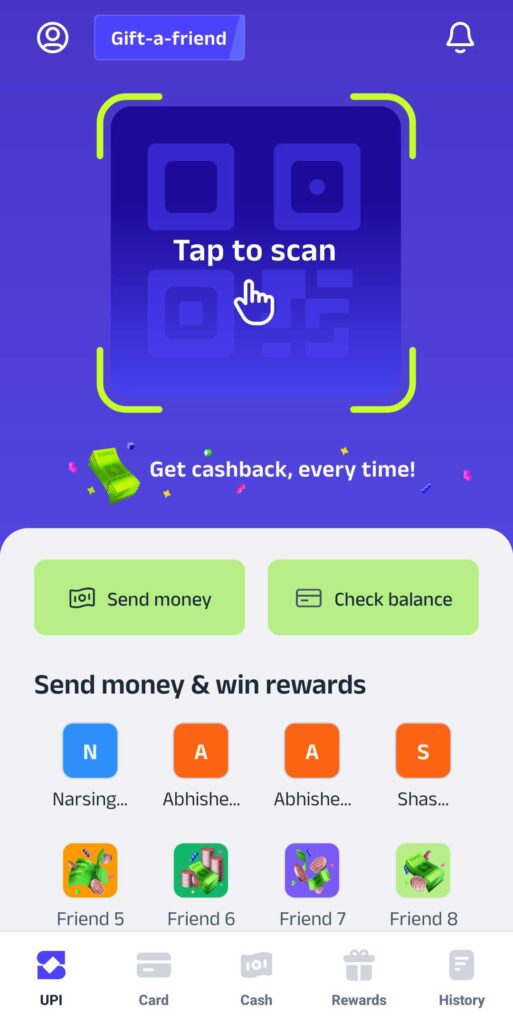
1. UPI:
- The home screen displays Profile Icon on upper left side, Gift-a-friend menu near Profile, Notification Bell on upper right side, Scanner Button in the Middle, Send Money and Balance Check Button below Scanner button of your Phone Screen.
- In profile Menu, you can check your profile name, UPI Id, Bank Account Linked and Add Payment Method. Below the UPI Account there is Setting and Help Menu in which there is UPI options, Help and feedback, about super money, and app settings.
- You can create custom UPI id to secure yourself.
- In UPI account setting, you can change your primary account, UPI PIN, Reset UPI PIN and Remove Account.
- In Add payment method, you can add another bank account or RuPay credit card.
- In UPI options, you are able to manage UPI ID, add private UPI number, approve pending Autopay, Request money from Phone number, UPI ID and Contact, see Pending collect requests, your UPI queries and Blocked VPAs.
- In Help and feedback section, you can solve your all problems and also message to Super Money Customer Service.
- In about super money, you can see the terms and conditions and privacy policy of the company.
- In App settings, you are able to Change app PIN and Logout from the Application.
- Through Gift-a-friend, you are able to gift money of Rs.11 to your 10 friends and roast them with meme.
- In notification bar you can see your pending requests.
- Through Scan button, you can send money to your friends, family or Merchant and earn up to 5% cashback by Scanning the QR code.
- Through Send Money button, you can send money with Mobile Number, UPI no/ID and Bank Account.
- With Check balance button, you can check your bank account balance.
2. Card:
- In this menu, you can see superCard option and Earn 9% interest p.a. on your deposit. The menu is just in progress phase.
3. Cash:
- This menu is contained with Instant pre-approved loan facility through which you are able to take loan easily. This is also arriving soon.
4. Rewards:
- In this section, you can see cashback earned, Redeemed, On the Way, Redeemable and Cashback History which you have earned from sending money.
- Clicking on Swipe to redeem button, you are able to transfer your earned cashback directly to your bank account within seconds.
5. History:
- In this section, you can see whole the History of Credit, Debit and earned Cashback of transactions.
How to Earn Unlimited Cashback from Flipkart Super Money App by Sending Money Using UPI?
One of the most attractive features of the Flipkart Super Money App is the ability to earn cashback on UPI transactions. Here’s how you can maximize your cashback earnings:
Strategies to Earn Cashback:
- Regular Transactions: Use the app for all your UPI payments, whether it’s paying bills, transferring money to friends, or shopping online. The more you use the app, the more cashback you can earn.
- Special Cashback Offers: Keep an eye on special promotions where you can earn higher cashback rates for certain transactions or during specific periods.
- Referral Program: Refer your friends and family to the Flipkart Super Money App. When they sign up and start using the app, both you and your referral can earn additional cashback.
- Payment Timing: Some offers may require you to make payments during specific times of the day or on particular days of the week to earn cashback. Plan your transactions accordingly to maximize rewards.
How to Win an iPhone15 in the Flipkart Super Money App?
Winning an iPhone 15 through the Flipkart Super Money App is an exciting prospect. The app often runs contests and promotions where users can participate to win big prizes, including the latest iPhones.
Steps to Participate:
- Check the Promotions: Regularly visit the promotions section of the app to stay updated on the latest contests and prize draws.
- Follow the Rules: Each contest will have specific rules, such as making a certain number of transactions or achieving a particular cashback threshold. Make sure you understand and follow these rules to qualify.
- Boost Your Chances: Some contests may allow multiple entries based on the number of transactions you make. The more you participate, the higher your chances of winning.
- Announcement of Winners: Winners are typically announced on the app or via email. If you win, you will be notified with instructions on how to claim your prize.
How to Earn 9% Interest p.a. in the Flipkart Super Money App?
The Flipkart Super Money App not only offers cashback but also provides an opportunity to earn interest on your savings. Here’s how you can earn 9% interest per annum:
Steps to Earn Interest:
- Savings Account Integration: The app is linked to a digital savings account that offers a competitive interest rate. Ensure that your bank account linked to the app supports this feature.
- Deposit Money: Deposit money into your Flipkart Super Money-linked savings account. You can do this by transferring funds from your primary bank account using UPI.
- Interest Calculation: The interest is calculated daily and credited to your account at regular intervals (monthly or quarterly). The more you save, the more interest you earn.
- Reinvest Your Earnings: To maximize your earnings, consider reinvesting the interest you earn back into the savings account, allowing you to benefit from compound interest.
How to Get an Instant Pre-Approved Loan in Flipkart Super Money?
One of the standout features of the Flipkart Super Money App is the ability to get instant pre-approved loans. Here’s how you can take advantage of this feature:
Applying for a Loan:
- Eligibility Check: The app automatically checks your eligibility for a pre-approved loan based on your transaction history and account balance.
- Loan Offers: If eligible, you will see available loan offers in the loan section of the app. These offers typically include details such as the loan amount, interest rate, and repayment terms.
- Instant Approval: Select the loan offer that suits your needs and click ‘Apply.’ The loan amount is credited to your account instantly upon approval.
- Repayment: Repay the loan through EMIs directly from your linked bank account. The app will automatically deduct the EMI amount on the due date.
How to Redeem Cashback Rewards Earned in Flipkart Super Money?
Accumulating cashback is great, but knowing how to redeem those rewards is equally important. Here’s how you can redeem your cashback rewards in the Flipkart Super Money App:
Redeeming Your Cashback:
- Check Your Rewards Balance: Go to the rewards section of the app to view your accumulated cashback and other rewards.
- Transfer to Bank Account: By clicking on Swipe to redeem button, you choose to transfer the cashback to your bank account. The amount will be credited to your account within a few seconds. Like ATM withdrawal it will show interface while redeeming.
FAQs about Flipkart Super Money App
1. What is the Flipkart Super Money App?
- Answer: The Flipkart Super Money App is a digital financial platform offered by Flipkart, allowing users to make UPI payments, earn cashback, access pre-approved loans, and even earn interest on savings. It combines convenience with rewards, making it an essential tool for managing finances and maximizing savings.
2. How can I earn unlimited cashback on the Flipkart Super Money App?
- Answer: To earn unlimited cashback, regularly use the app for all your UPI payments, participate in special promotions, and refer friends to the app. The more you use it, the more cashback you can accumulate. Keep an eye on limited-time offers that boost your cashback earnings.
3. Is it safe to link my bank account to the Flipkart Super Money App?
- Answer: Yes, the Flipkart Super Money App uses advanced encryption and security protocols to protect your bank details and transactions. Your UPI PIN and other sensitive information are securely stored, ensuring safe and secure financial operations.
4. How do I qualify for a pre-approved loan on the Flipkart Super Money App?
- Answer: Pre-approved loans are offered based on your transaction history, account balance, and overall usage of the app. If you’re eligible, loan offers will appear in the app’s loan section. Approval is instant, and funds are credited directly to your account.
5. Can I use the cashback earned on the Flipkart Super Money App for shopping on Flipkart?
- Answer: Yes, you can use your accumulated cashback for purchases on Flipkart. During the checkout process, select ‘Flipkart Super Money’ as your payment method to apply your cashback towards your total bill. You can also transfer cashback to your bank account or convert it into gift vouchers.
6. What are the steps to win an iPhone through the Flipkart Super Money App?
- Answer: To win an iPhone, participate in the app’s ongoing contests and promotions. These usually require you to make a certain number of transactions or reach specific cashback milestones. The more you engage with the app, the higher your chances of winning.
Conclusion
This comprehensive guide covers everything from the history of the Flipkart Super Money App to detailed instructions on how to use its features, earn cashback, and even win prizes like an iPhone. By following the steps and strategies outlined in this guide, you’ll be well-equipped to make the most out of the Flipkart Super Money App.

